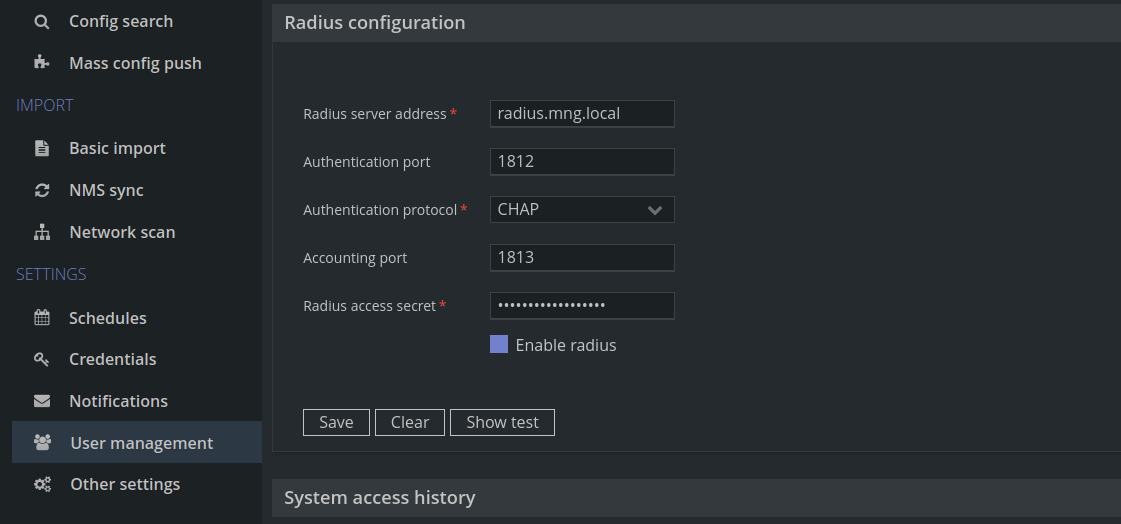Unimus contains a Radius client, so it can AAA user logins against a central Radius server. You will needs to configure a Radius server address (IP or FQDN) and a Radius shared secret. The "Enable Radius" check-box controls if Radius is used to AAA user logins or not. The "Show test" function uses currently configured Radius settings, even if they are not saved. This allows you to test your Radius configuration before saving it to the system.
Here is an example of a fully configured Radius client:
For more details of how Radius is used when a user attempts to log in, please see System login.
Default timeouts and configurable options
# NAS ID used in Radius requests unimus.server.aaa.radius-nas-id=Unimus # Radius request timeout, ms unimus.server.aaa.radius-timeout=5000 # retry count for Radius requests unimus.server.aaa.radius-retry-count=1