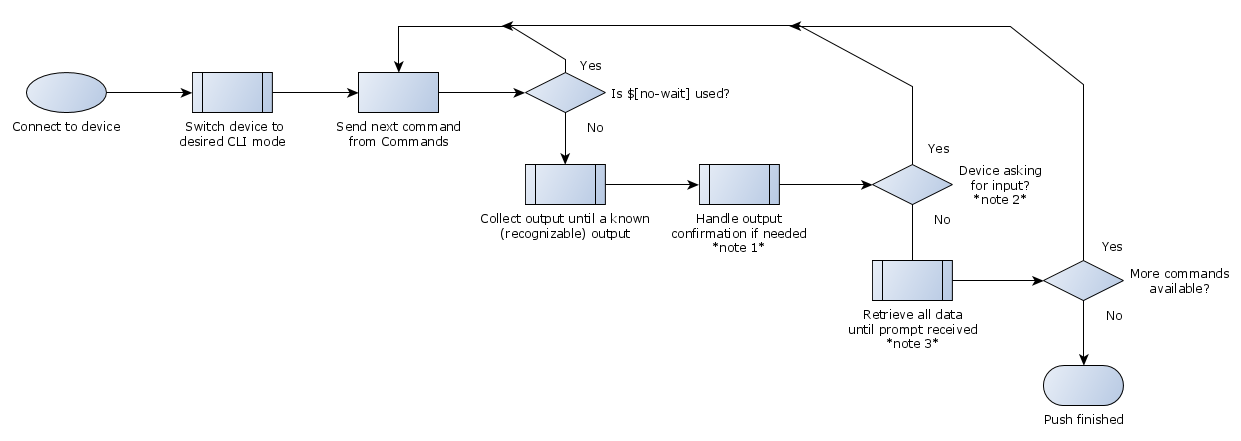...
To perform a push, you first need to create a "Push Preset" from the Mass Config Push home page. For the "Commands", you can provide the same sequence of commands and key-strokes to Unimus as you would when interacting with the device CLI manually.
After a preset is created, you can click "Run now" to push the provided commands to the selected devices.
...
The main (and most important) portion of Config Push is sending the actual commands provided in the "Commands" set to the devices. To make this simple - you can provide the same sequence of commands and key-strokes to Unimus as you would when interacting with the device CLI, and Unimus will properly interact with the device as expected. To understand more in depth how Unimus interacts with a device, here is a (still very simplified) chart:
Note 1:
Unimus will automatically answer "Y" to questions like "Show all items?" or "Do you want to show sensitive items?", etc.
...