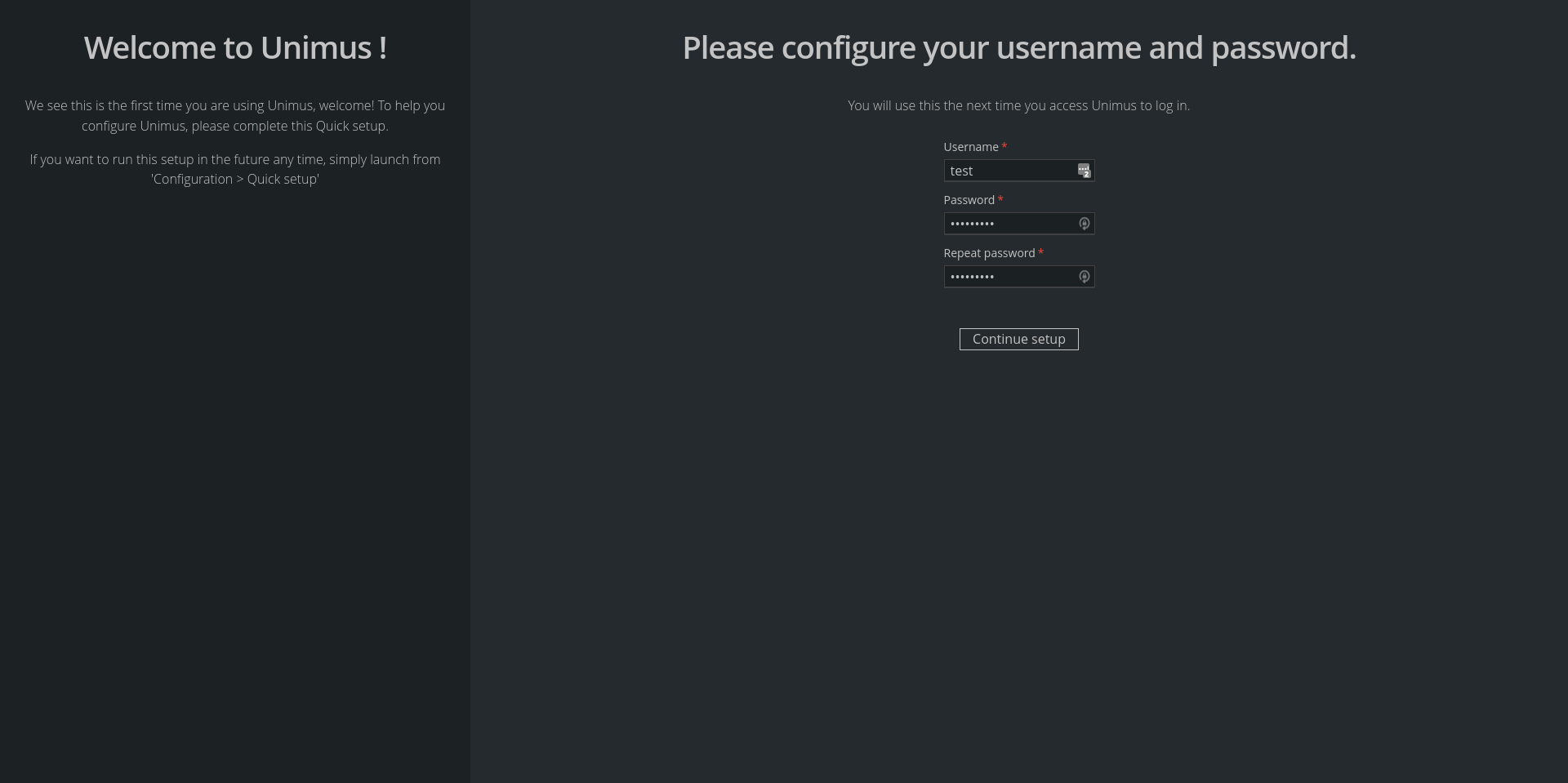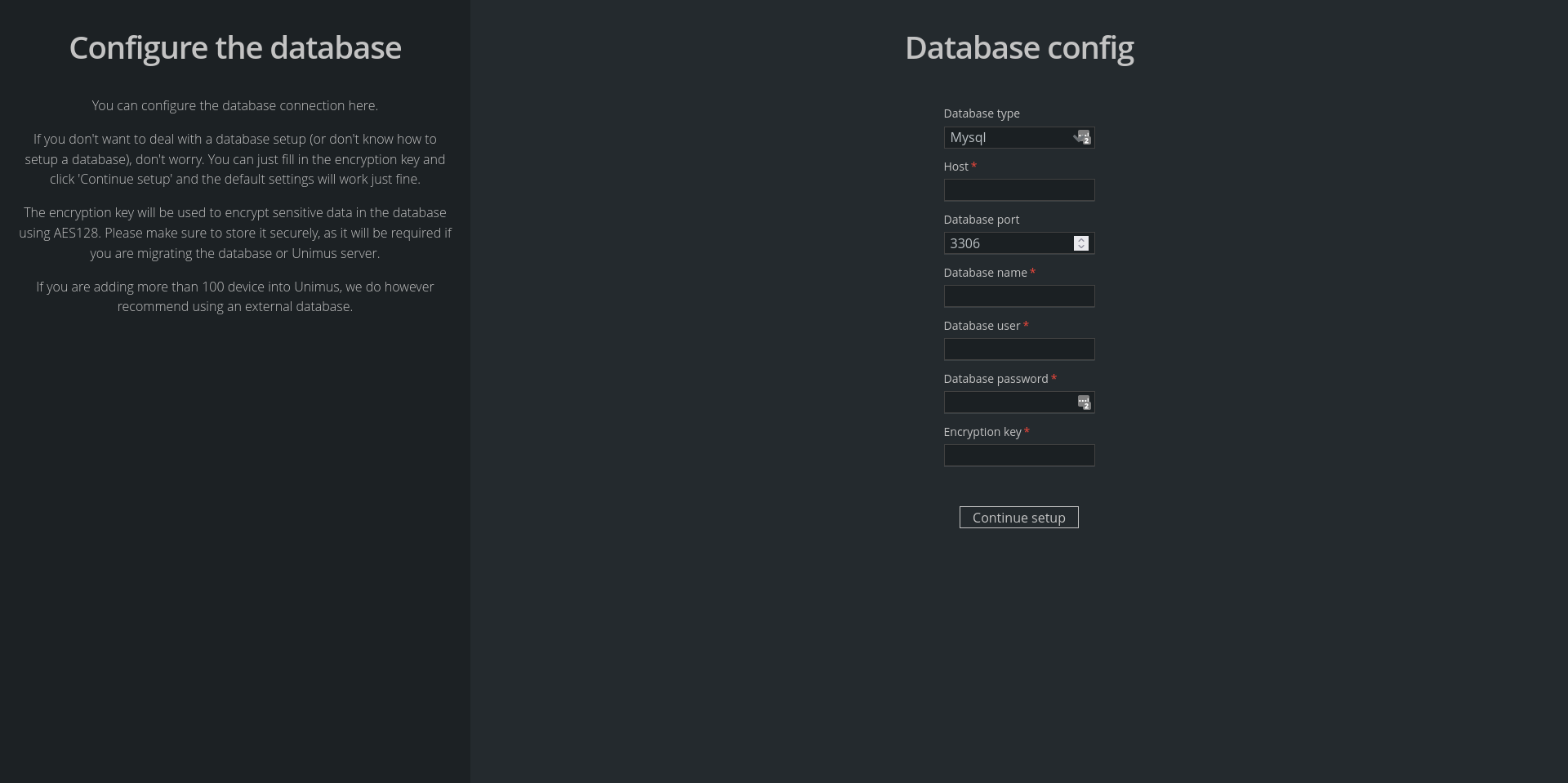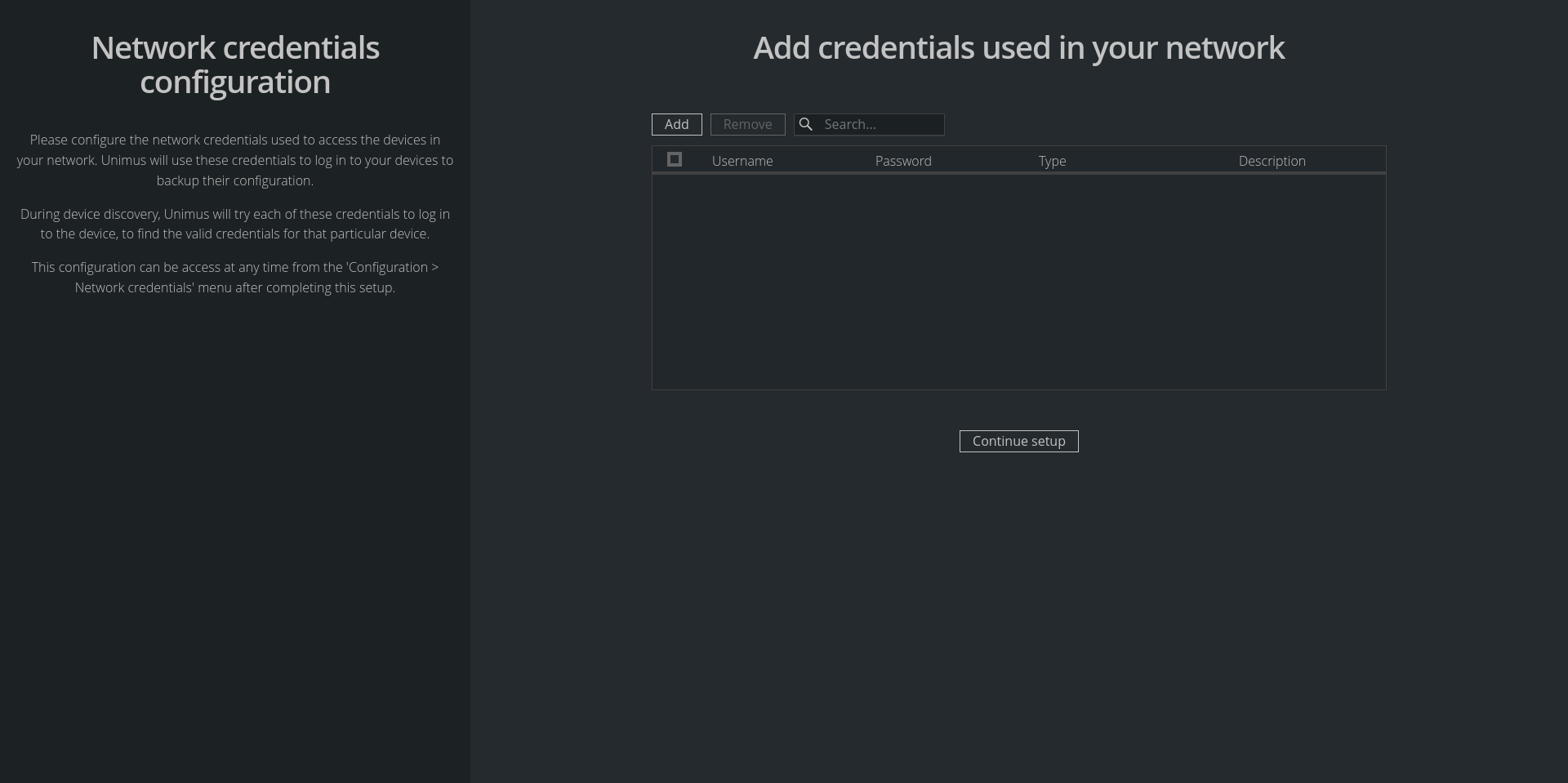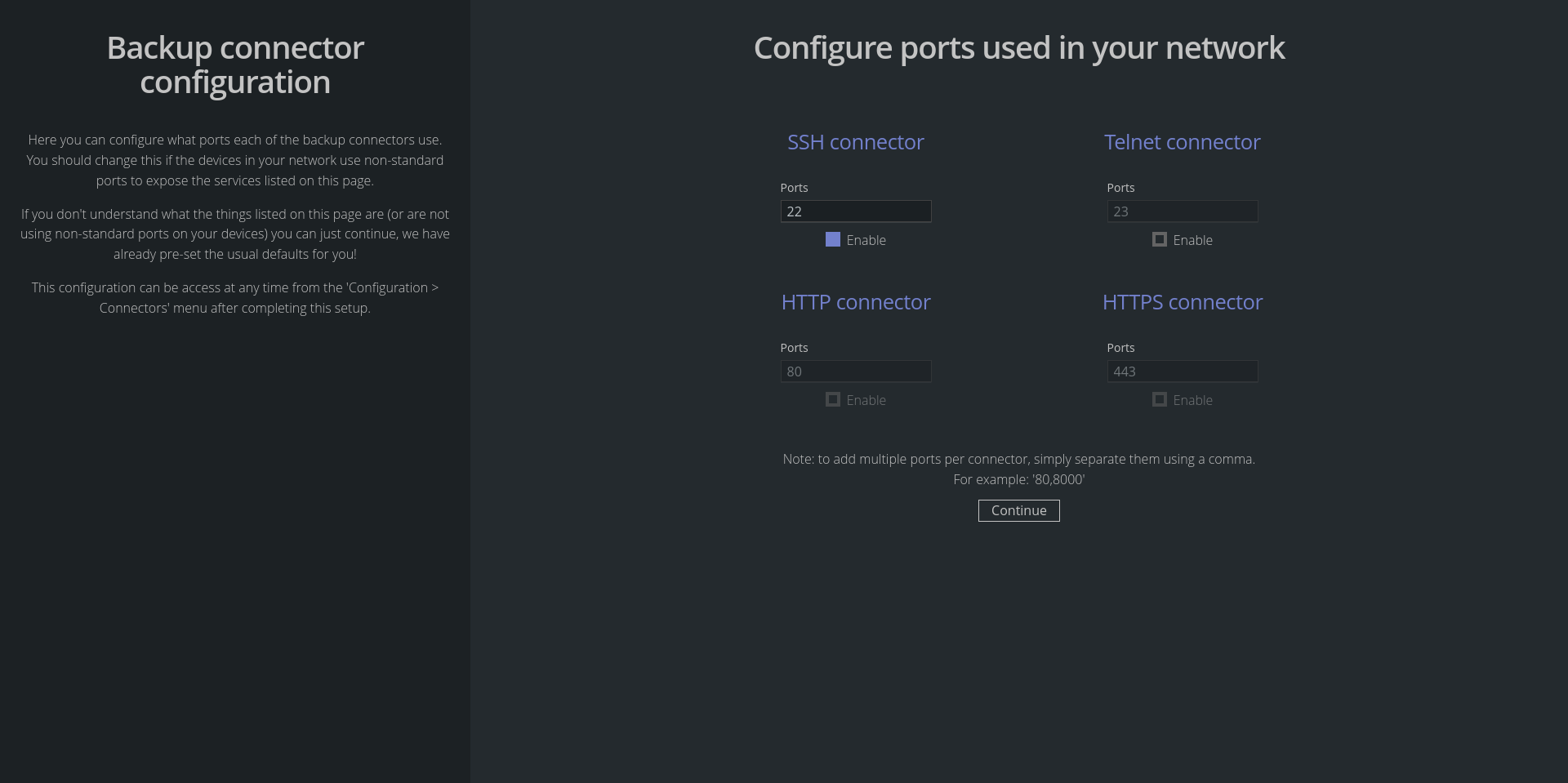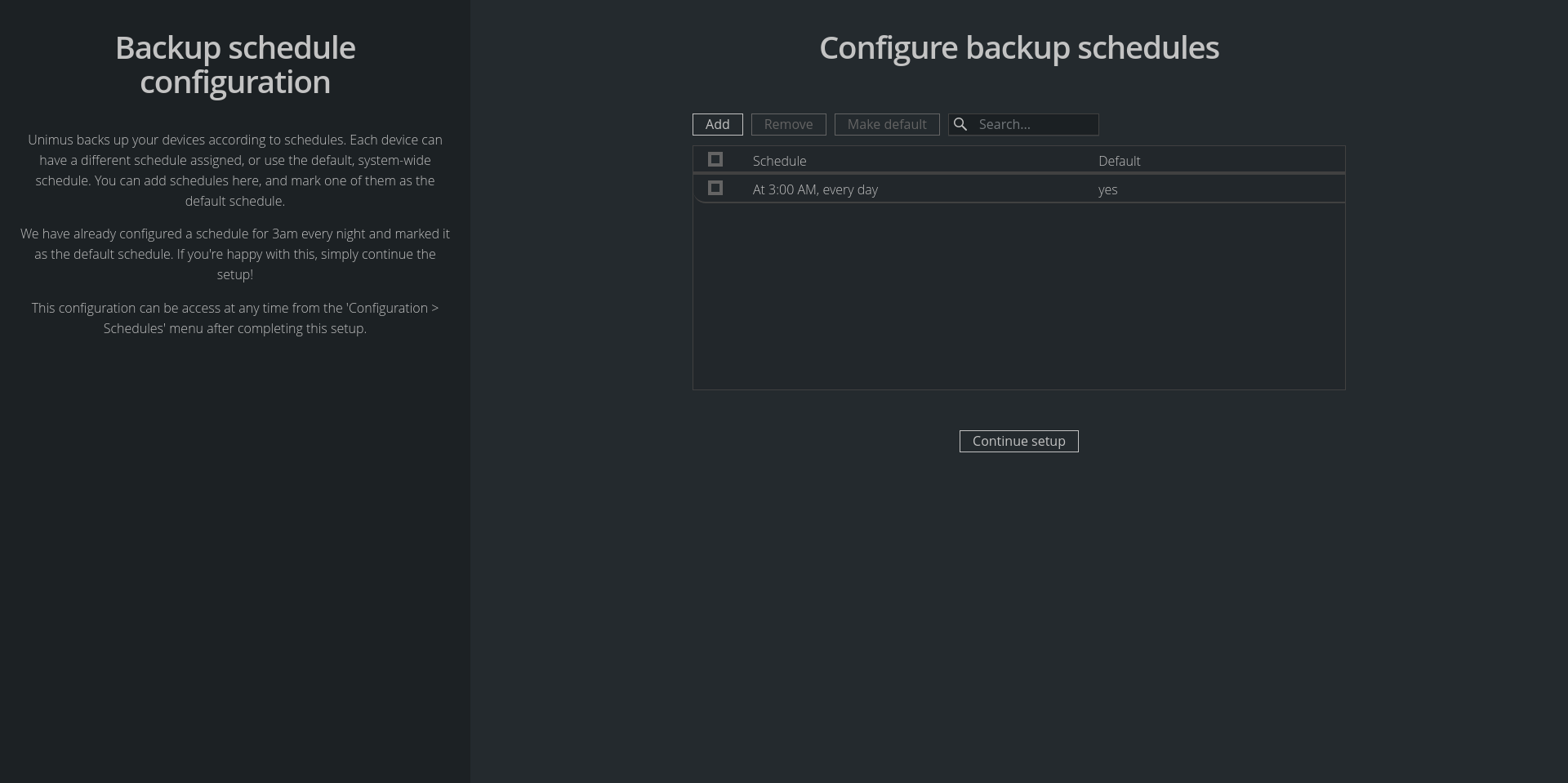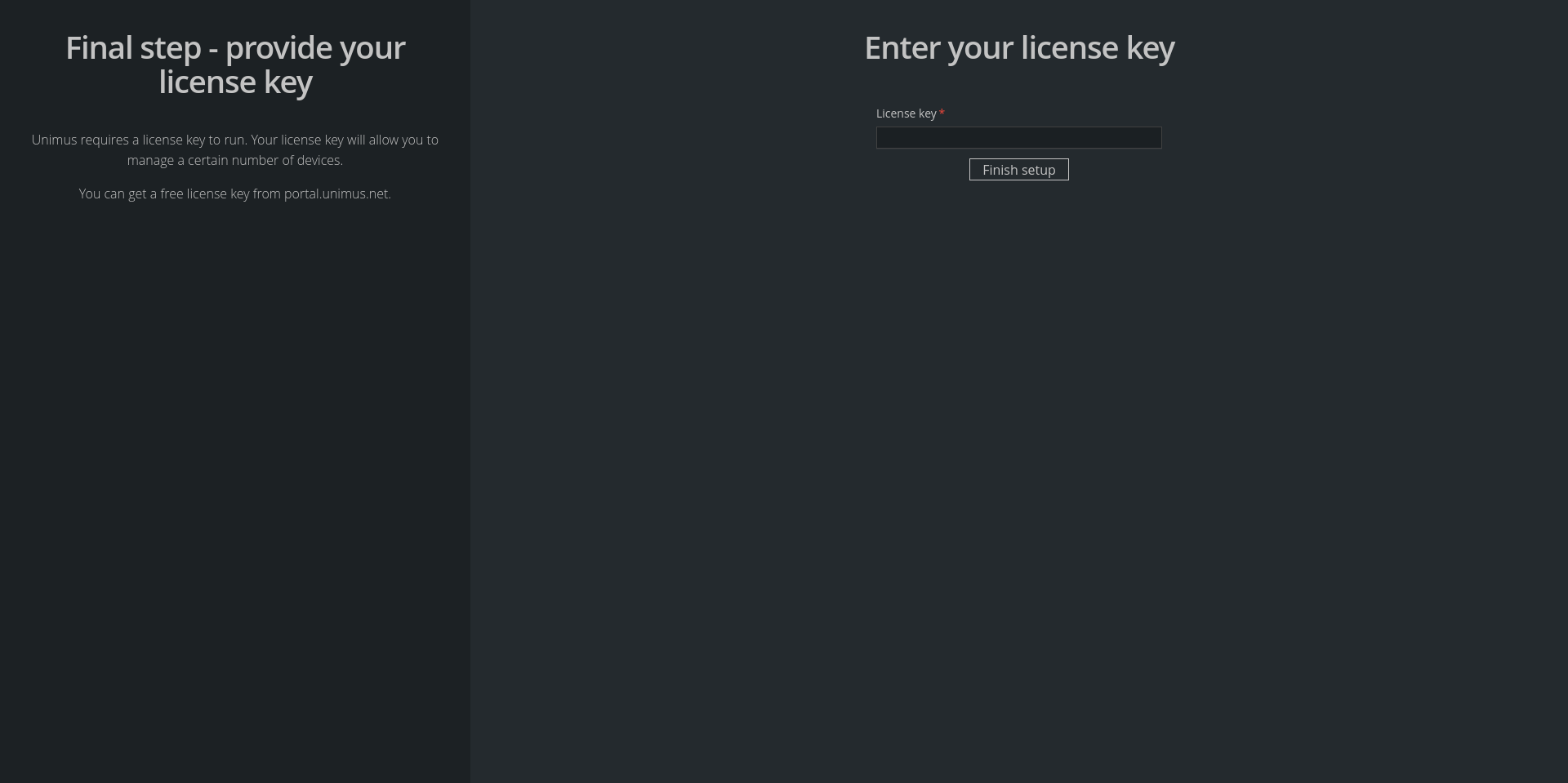The Deployment Wizard
The Deployment Wizard is the first set of screens you will see when you deploy a new Unimus instance.
The Wizard is a simple step-by-step process and serves as a help system to set up a clean Unimus instance to a fully usable state.
How to use the Wizard
The configuration wizard offers help and explanations in the left help-bar on each page.
Please refer to these help segments, they should provide all the information you need to successfully complete the Wizard.
Alternatively, we also have a video that can help you complete the wizard.
First time connection issues
When you connect to Unimus over its web interface for the first time, you should automatically be redirected to the Deploy Wizard.
If you see an error during startup, or you can not connect to the Unimus UI, please use our Common first-launch issues page to get help.
All steps of the Deploy Wizard